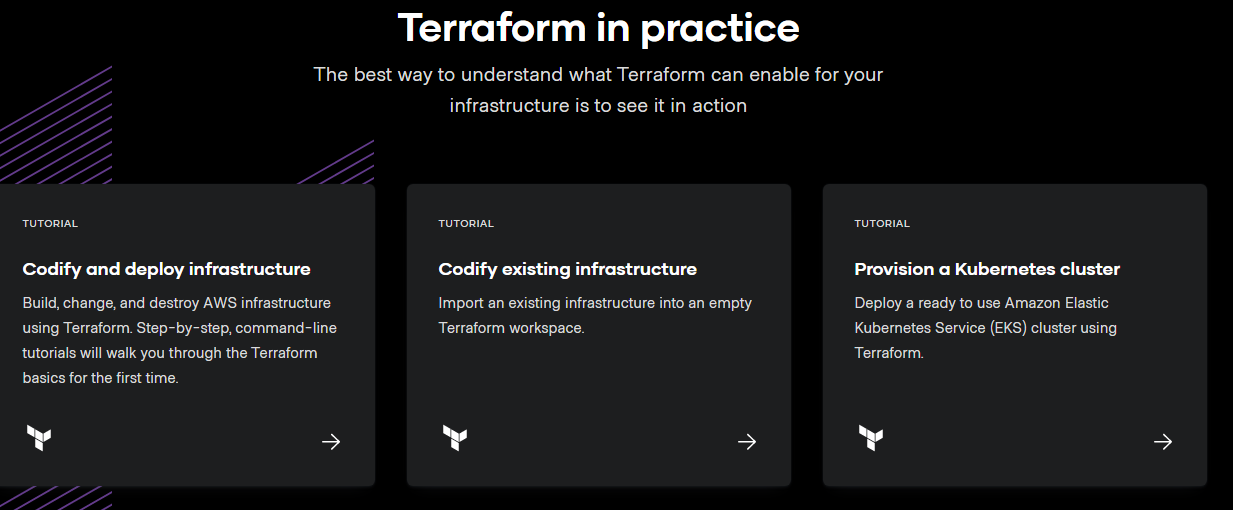
Are you a DevOps engineer looking for efficient DevOps tools to manage your infrastructure in the DevOps domain? Look no further than Terraform.
Developed by HashiCorp, Terraform is a configuration management tool that allows DevOps engineers to build, change and version their infrastructure safely and efficiently, alongside other popular DevOps tools such as Ansible.
Terraform, along with Pulumi, are popular devops tools that use the HashiCorp Configuration Language (HCL) or JSON syntax to define resources such as servers, databases, and networks.
Both tools support multiple cloud providers like AWS, Azure, Google Cloud Platform, and more, making them essential for devops engineers. Additionally, Ansible is another widely used tool for configuration management and automation in the devops world.
Since its launch in 2014 written in Go programming language, Terraform has become a popular choice among DevOps engineers due to its simplicity and ease of use.
With its platform-agnostic approach and extensive library of plugins, it’s easier than ever before to configure your service with Terraform. Other configuration management tools like Ansible and Pulumi also offer similar functionalities.
However, what sets Terraform apart is its ability to generate a plan of the changes it will make before applying them, giving you more control over the process.
We’ll delve into the history of devops tools as well as answer some common questions about the command that can help you with its features.
Importance of Terraform in Automation and Orchestration (Is Terraform a DevOps Tool?)
Automation and Orchestration in DevOps
Automation and orchestration are two crucial elements in the DevOps process. Automation involves using tools to automate repetitive tasks, including configuration updates and executing commands with tools such as Ansible.
Orchestration entails managing multiple automated tasks, which can be achieved by using Terraform configuration files, to achieve a specific goal.
In other words, automation is about automating individual tasks, while orchestration is about coordinating those tasks with Ansible and Terraform configuration files to achieve a desired outcome.
How Terraform Simplifies Automation and Orchestration Tasks
Terraform is an infrastructure as code (IaC) tool that simplifies automation and orchestration in the devops domain by allowing developers to define their infrastructure as code using configuration management tools like ansible.
This means that instead of manually using a command to configure servers, networks, and other resources, developers can use Terraform to write code that defines the desired state of their infrastructure.
Once the code is written, Terraform takes care of provisioning the necessary resources.
One significant advantage of using Terraform for automation and orchestration is its ability to manage complex infrastructures across different providers such as AWS, Azure, GCP, Kubernetes, Docker containers or physical hardware.
It allows users to create reusable modules that can be shared across teams or projects which saves time on manual configuration.
Additionally, Terraform can be used in conjunction with other management tools such as Ansible and Chef for streamlined infrastructure management.
Benefits of Using Terraform for Automation and Orchestration
Using Terraform for automation and orchestration offers several benefits:
- Consistency: By defining infrastructure as code with Terraform, you can ensure consistency across your entire infrastructure.
- Scalability: With Terraform’s ability to manage complex infrastructures across multiple providers at once it makes scaling up easier.
- Efficiency: Automating repetitive tasks frees up time for developers so they can focus on more critical aspects of their work.
- Cost Savings: With precise control over your cloud resources usage through terraforms configuration management capabilities helps save costs by avoiding unnecessary expenses.
- Visibility & Control: With terraforms workflow management features you have better visibility into the infrastructure and control over how changes are made.
How is Terraform Used?
Terraform can be used for various tasks, including:
- Infrastructure Provisioning: Terraform allows developers to define their infrastructure as code, which means they can create and manage cloud resources automatically.
- Configuration Management: Terraform simplifies configuration management by allowing developers to manage their configurations using code.
- Workflow Management: With terraforms workflow management capabilities, it becomes easier to manage changes across a complex infrastructure.
- Role-based Access Control (RBAC): With terraforms RBAC capabilities you can ensure that only authorized personnel have access to specific resources in your cloud environment.
- Application Deployment: Terraform can be used to deploy applications on different infrastructures with ease.
What is Terraform Automation and Deployment?
Terraform automation involves automating the process of provisioning infrastructure using terraforms configuration language. This automation saves time and ensures consistency across an organization’s entire infrastructure.
In contrast, deployment refers to the process of deploying applications on top of that infrastructure.
Chef can be used in conjunction with Terraform to automate the configuration management of servers and other infrastructure components.
What is an Alternative to Terraform?
Understanding the Role of Terraform in DevOps Practices (Is Terraform a DevOps Tool?)
Overview of DevOps Practices
DevOps is a set of practices that combines software development (Dev) and IT operations (Ops) to shorten the systems development life cycle while delivering features, fixes, and updates frequently.
The main goal of DevOps is to improve collaboration between developers and operations teams by automating infrastructure provisioning, building, testing, and deployment processes with tools like Chef.
The role of Infrastructure as Code (IaC) in DevOps
Infrastructure as code (IaC) is a practice where infrastructure resources such as virtual machines, networks, and storage are defined using code instead of manual configurations.
IaC helps to reduce human error, increase consistency across environments, and enable version control on infrastructure changes. Chef can be used as a tool to implement IaC in an automated manner.
How Terraform Fits into IaC
Terraform is an open-source tool developed by HashiCorp that allows you to define infrastructure resources as code using its own declarative language called HashiCorp Configuration Language (HCL).
With Terraform, you can define your infrastructure requirements in a single file or multiple files organized into modules. Terraform then creates a plan for building or modifying your infrastructure based on the configuration files.
Chef can be used alongside Terraform to automate the configuration management of your infrastructure.
Terraform supports multiple cloud providers such as AWS, Azure, Google Cloud Platform (GCP), and many others.
It also supports on-premises data centers through integrations with VMware vSphere or OpenStack. Additionally, Terraform offers integration with Chef for configuration management.
Using Terraform in your DevOps processes has several benefits:
1. Automated Infrastructure Provisioning:
With Terraform’s ability to automate infrastructure provisioning, you can easily create new environments for testing or production with minimal effort.
This reduces the time it takes to set up new environments manually. Additionally, by integrating with Chef, Terraform allows for seamless configuration management of your infrastructure.
2. Consistency Across Environments:
Since all the infrastructure resources are defined using code in Terraform configuration files, there is less room for human error when deploying changes across different environments.
This helps to ensure consistency across environments, reducing the risk of errors and downtime. Chef can also be used in conjunction with Terraform for configuration management, further streamlining the deployment process.
3. Version Control on Infrastructure Changes:
Terraform’s configuration files can be stored in a version control system such as Git.
This enables you to track changes made to infrastructure resources over time, roll back changes if necessary, and collaborate with other team members on infrastructure development.
Additionally, if you are using Chef for configuration management, Terraform can integrate with it seamlessly.
4. Multi-Cloud Support:
Terraform, along with Chef, supports multiple cloud providers, making it easy for DevOps teams to manage infrastructure resources across different cloud platforms.
Terraform and Chef also support hybrid environments where you can manage both on-premises data centers and cloud resources using a single tool.
Comparison between Terraform, Chef, and Ansible
Differences Between Configuration Management Tools like Chef, Ansible, and Infrastructure Provisioning Tools like Terraform
Chef and Ansible are Configuration Management tools that help in automating the deployment of applications. They work by defining the desired state of a system and then making sure that the actual state matches it.
On the other hand, Terraform is an Infrastructure Provisioning tool that helps in creating and managing infrastructure resources such as virtual machines (VMs), storage accounts, networks, etc.
While Chef and Ansible can be used for both configuration management and infrastructure provisioning tasks, they differ from Terraform in terms of their scope.
Chef and Ansible focus on configuring software while Terraform focuses on creating infrastructure resources.
Advantages and Disadvantages of Each Tool
Ansible
Ansible is an open-source automation platform that, unlike chef, offers several benefits to users. Some of its advantages include:
- Simple to learn: Ansible uses YAML syntax which is easy to read and understand.
- Agentless: Unlike other configuration management tools like Chef or Puppet, there is no need to install an agent on every node.
- Versatile: It can be used for various purposes including application deployment, configuration management, task automation among others.
However, some disadvantages of using Ansible include:
- Limited support for Windows systems.
- The learning curve may be steep for complex scenarios.
- Not suitable for large-scale deployments.
Chef
Chef is a popular configuration management tool that provides several benefits to users. Some of its advantages include:
- Flexible: It allows users to define custom resources using Ruby code.
- Powerful: It provides detailed control over the system’s configurations.
- Large community: The tool has a large community with many available cookbooks.
Some disadvantages of using Chef include:
- Steep learning curve due to its complexity.
- Requires agents installed on each node being managed.
- The tool may not be suitable for small-scale deployments.
Terraform
Terraform is an Infrastructure Provisioning tool that offers several benefits to users. Some of its advantages include:
- Cloud agnostic: It can be used to manage resources across various cloud providers.
- Scalable: Terraform can handle large-scale deployments with ease.
- Version control: It allows users to track changes made to the infrastructure.
However, some disadvantages of using Terraform include:
- Steep learning curve due to its complexity.
- May not be suitable for complex configuration management tasks.
- Limited support for some cloud providers.
Why Choose Terraform Over Other Tools
While Chef and Ansible are great tools for configuration management, they are limited. On the other hand, Terraform provides a unified way of managing infrastructure resources regardless of the cloud provider being used.
This makes it easier for organizations that use multiple cloud providers to manage their infrastructure in a more efficient way.
Terraform is scalable and can handle large-scale deployments with ease. It also provides version control which helps in tracking changes made to the infrastructure over time.
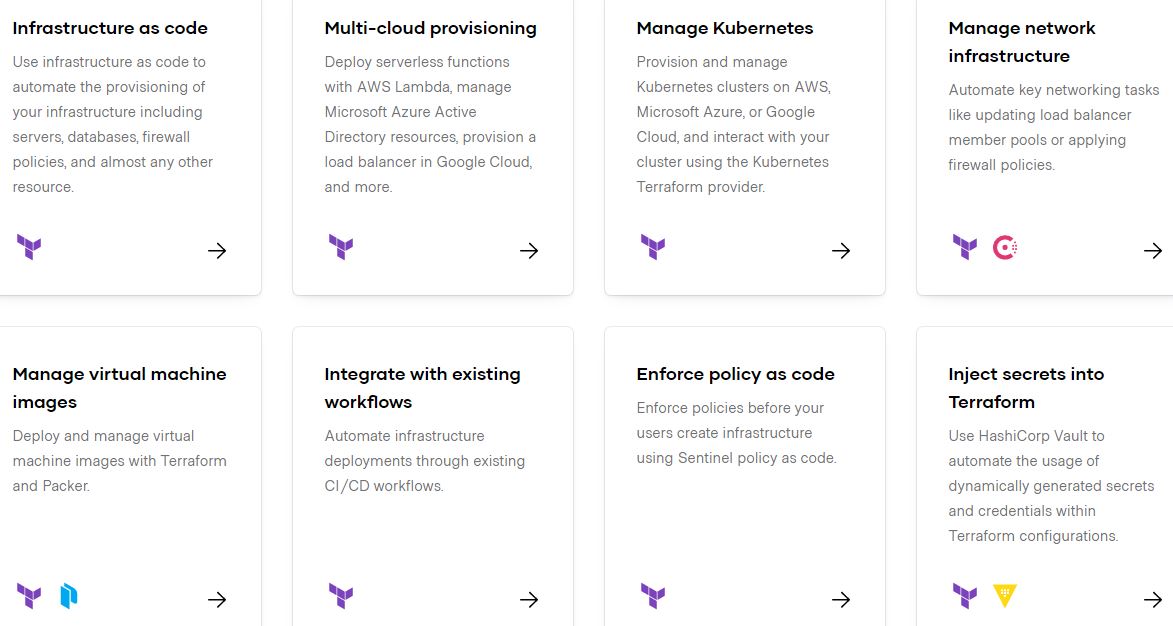
Key Features and Benefits of Terraform
List of Key Features Offered by Terraform
Terraform is a powerful tool that provides several features to help developers manage infrastructure as code. Some of the key features offered by Terraform include:
- Immutable Infrastructure: Terraform offers immutable infrastructure, which means that once an infrastructure is created, it cannot be changed. This ensures consistency in the infrastructure.
- Mutable Infrastructure: In addition to immutable infrastructure, Terraform also offers mutable infrastructure, which allows for changes to be made to the infrastructure if needed.
- Services and Capabilities: Terraform supports several services and capabilities such as AWS, Azure, Google Cloud Platform (GCP), Kubernetes, Docker, and more.
- Functionality: With its extensive functionality, Terraform enables developers to create complex infrastructures with ease.
- Technologies: Terraform supports various technologies such as JSON and YAML for configuration files.
- Providers: It also has support for many providers such as AWS, GCP, Microsoft Azure, Oracle Cloud Infrastructure (OCI), OpenStack, VMware vSphere.
Benefits That Come with Using These Features
Using these features provided by Terraform brings several benefits to developers. Some of these benefits include:
- Infrastructure as Code (IaC): With IaC approach using terraform developers can write code to define their infrastructures rather than manually configuring them.
This makes it easier to maintain and update the infrastructure over time. - Increased Efficiency: By automating the process of creating and managing infrastructure using terraform’s functionality results in increased efficiency in terms of time-saving and reducing human errors that may occur during manual configurations.
- Cost Savings: Since terraform automates the creation of resources only when they are required rather than keeping them running all the time it saves cost on unused resources.
- Easy Tracking Changes: As mentioned above terraforms’ immutable infrastructure makes it easy to track changes made to the infrastructure over time.
- Reusable Code: Terraform’s code is reusable which means that developers can use the same code to create multiple infrastructures with only a few modifications.
Examples Illustrating How These Benefits Can Be Realized
Let us take an example of how these benefits can be realized using terraform. Suppose you want to create an infrastructure for your web application on AWS, GCP or any other cloud provider.
You can use Terraform’s functionality and providers to automate the creation of resources such as EC2 instances, Load Balancers, Security Groups, and more.
By defining your infrastructure as code using terraform you can easily make changes and updates without manually configuring each resource.
This saves time and reduces errors that may occur during manual configurations.
Furthermore, since Terraform automates the process of creating resources only when they are required it saves cost on unused resources.
If there is a need to track changes made over time in the infrastructure then terraforms’ immutable infrastructure comes in handy by making it easy to track changes made to the infrastructure over time.
Terraform Integration with Cloud Environments (Is Terraform a DevOps Tool?)
Overview on how cloud environments work with IaC tools like Terraform
Infrastructure as code (IaC) is the practice of managing and provisioning computing infrastructure through machine-readable definition files, rather than physical hardware configuration or interactive configuration tools.
This concept has become increasingly popular in recent years due to its ability to automate infrastructure management and increase development speed.
Terraform is an open-source IaC tool that allows developers to define and provision infrastructure resources across a wide range of cloud providers, including public clouds like AWS, Azure, and GCP.
Private clouds and other cloud service providers — inclusive
By using Terraform, developers can write configuration files that describe the desired state of their infrastructure resources.
These configuration files are then used by Terraform to create, update, or delete resources based on the changes made to them.
Explanation on how Terraform integrates with different cloud platforms
Terraform’s core functionality is based around the concept of a “state file,” which tracks the current state of all managed resources.
When working with multiple environments or multiple team members, it can be challenging to keep this state file consistent across all instances.
To address this issue, Terraform provides several plugins for integrating with various cloud providers’ APIs.
These plugins allow users to manage their infrastructure resources directly from within their chosen provider’s console while still keeping track of the resource states via Terraform’s state file.
Terraform also supports a variety of cloud-agnostic third-party integrations such as Pulumi.
This integration allows users to manage their infrastructure resources across multiple clouds simultaneously using a single set of configuration files.
Advantages that come with integrating Terraform with cloud environments
Integrating Terraform into your cloud environment comes with many benefits:
- Consistency: By using IaC tools like Terraform, you can ensure that your entire environment is configured consistently across all instances, reducing the risk of configuration drift.
- Efficiency: Terraform’s ability to automate infrastructure provisioning and management can significantly reduce the time spent on these tasks, allowing developers to focus on more critical work.
- Flexibility: Terraform allows you to manage resources across multiple cloud providers using a single set of configuration files, making it easy to switch between providers or add new ones as needed.
- Scalability: With Terraform, you can easily scale your infrastructure up or down as needed by modifying your configuration files.
This flexibility ensures that your environment is always optimized for your current needs.
Terraform as an IaC Tool (Is Terraform a DevOps Tool?)
What is Infrastructure-as-code (IAC)?
Infrastructure-as-code (IAC) is the process of managing and provisioning computing infrastructure using machine-readable files instead of manual processes.
By treating infrastructure as code, teams can manage their entire stack like software, with version control, testing, and automation.
How Terraform works as an IAC tool?
Terraform is a popular open-source tool for building, changing, and versioning infrastructure safely and efficiently.
It uses a declarative configuration language to define infrastructure elements such as servers, networks, databases, and storage accounts in a text file.
Terraform then translates this configuration into API calls to cloud providers such as AWS or Azure to create the desired resources.
One significant advantage of using Terraform is its ability to manage multi-cloud environments.
Instead of having separate tools for each cloud provider, Terraform allows users to write one set of configurations that work across multiple clouds.
Terraform also has built-in support for creating modules that allow teams to reuse common configurations across different projects.
This modularity ensures consistency in infrastructure management while reducing duplication of effort.
Advantages that come with using Terraform as an IAC tool
- Repeatable Infrastructure: With Terraform’s declarative syntax and ability to store state information in a backend system like S3 or Consul, it becomes easy to recreate identical environments.
- Version Control: As with any codebase managed via Git or another VCS system, changes made through pull requests can be reviewed before they are merged into the main branch.
- Collaboration: Teams can collaborate on infrastructure codebases just like any other software project.
- Scalability: As your infrastructure grows more complex over time with additional servers or services added into the mix, you can continue using the same codebase without worrying about manually configuring each new addition.
- Disaster Recovery: With IAC tools like Terraform, disaster recovery becomes less of a headache. You can quickly spin up new instances in the event of an outage or hardware failure.
Why Terraform is a Powerful DevOps Tool (Is Terraform a DevOps Tool?)
In conclusion, Terraform is an essential tool for any organization that aims to achieve automation and orchestration in their DevOps practices.
Compared to Chef and Ansible, Terraform stands out with its unique features and benefits such as infrastructure as code (IaC) capabilities, ease of use, multi-cloud support, and more.
The integration of Terraform with cloud environments also makes it a preferred choice for many organizations.
To fully leverage the power of Terraform as a DevOps tool, it is crucial to understand its role in enabling agile development and continuous delivery.
By providing a single source of truth for infrastructure configuration, Terraform helps teams collaborate better and reduce errors during deployment.
In summary, if you are looking for a reliable DevOps tool that can help you automate your infrastructure management tasks while improving collaboration and reducing errors during deployment, then Terraform is the way to go.
FAQs
Q: What are the key benefits of using Terraform?
A: Some key benefits of using Terraform include IaC capabilities, multi-cloud support, ease of use, improved collaboration among teams, reduced errors during deployment, version control capabilities.
Q: How does Terraform compare to other tools like Chef or Ansible?
A: While all three tools aim to achieve automation and orchestration in DevOps practices, each has its unique features. Compared to Chef and Ansible, Terraform stands out with its IaC capabilities, ease of use for non-developers or non-technical users, multi-cloud support.
Q: Can I use Terraform with my existing cloud environment?
A: Yes! One significant advantage of using Terraform is that it supports multiple cloud providers such as AWS, Azure Google Cloud Platform (GCP), OpenStack among others.
Q: Is there any cost associated with using Terraform?
A: No! Unlike some other tools, Terraform is an open-source tool that is available for free. However, if you need enterprise-level support and features, you can opt for the paid version.
Q: How long does it take to learn Terraform?
A: The time it takes to learn Terraform depends on your level of experience with DevOps tools and infrastructure management. However, with its easy-to-use syntax and extensive documentation, beginners can get started within a few hours or days.
Q: Can Terraform help me achieve continuous delivery?
A: Yes! By providing a single source of truth for infrastructure configuration, Terraform helps teams collaborate better and reduce errors during deployment. This makes it an essential tool in achieving continuous delivery.
Q: Is there any community support available for Terraform users?
A: Yes! There is a vast community of Terraform users who regularly contribute to the development of the tool by sharing tips, tricks, best practices among others. HashiCorp has a dedicated forum where users can ask questions or report issues related to the tool.
Q: What is the difference between Terraform Cloud and Terraform Enterprise?
A: Both Terraform Cloud and Terraform Enterprise are paid versions of Terraform that provide additional features such as collaboration tools and enterprise-level support. The primary difference is that Terraform Cloud is hosted by HashiCorp, while Terraform Enterprise can be self-hosted on-premises or in a private cloud.
Q: Where is the .terraform directory located?
A: The .terraform directory contains metadata about your project's dependencies and state.
Q: Is Terraform a DevOps Tool?
A: Yes, Terraform is commonly considered a DevOps tool. While it is primarily categorized as an infrastructure as code (IaC) tool, it is widely used in DevOps workflows to automate the provisioning and management of infrastructure resources.
POSTED IN: Cloud Computing