Ever wondered how to get stuff off search engines for free? Want a clutter-free online presence? In this post, we unveil the secrets to cleaning up your digital footprint without spending a dime. Ready to declutter your online life and enhance your privacy? Keep reading to discover simple yet effective ways to remove unwanted information from search engine results. Say goodbye to irrelevant data cluttering your online identity and hello to a cleaner, more streamlined digital presence. Get ready to take control of your online narrative effortlessly!
- Understanding Online Privacy
- Identifying Personal Data Online
- Steps to Remove Personal Information
- Accessing Opt-Out Pages
- Email Validation for Removal
- Submitting Removal Requests
- Dealing with Data Brokers
- Preventing Data Re-Collection
- Maintaining Continuous Privacy
- Remove Personal Information from Search
- Opt Out of People Search Sites
- Opt-Out Process for SearchPeopleFREE
- Access SearchPeopleFREE Opt-Out Page
- Opt Out from Data Brokers
- Final Remarks
- Frequently Asked Questions
- How can I protect my online privacy effectively?
- What steps can I take to remove my personal information from the internet?
- How do I prevent my personal data from being collected by data brokers?
- Why is it important to remove personal information from search engines?
- Can opting out of people search sites enhance my online privacy?
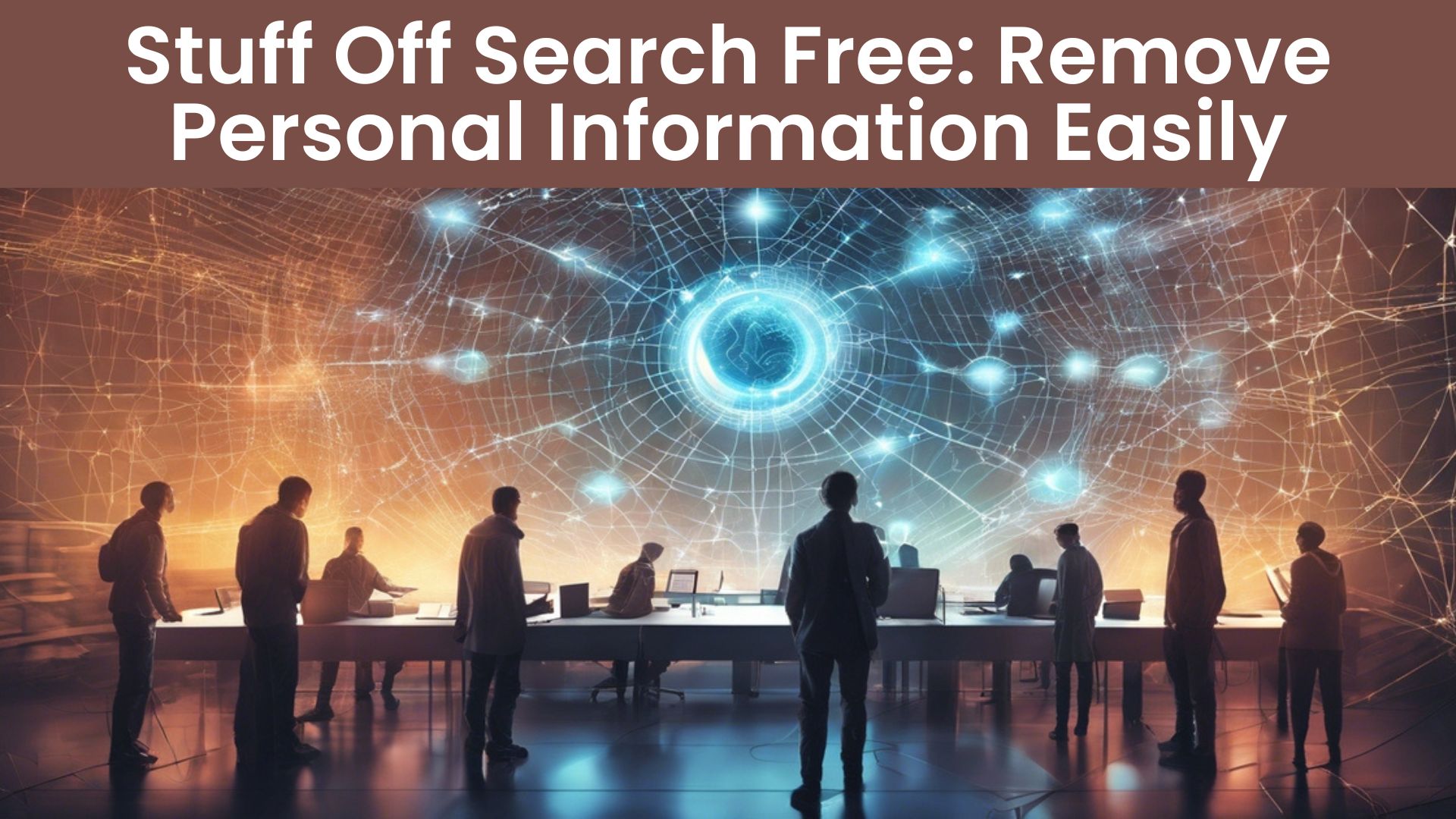
Understanding Online Privacy
Importance
Online privacy is crucial as it helps protect personal information from being misused or exploited by malicious entities.
Maintaining online privacy ensures that individuals have control over their data and can prevent unauthorized access to sensitive information.
Data Collection
Personal data is collected through various means such as cookies, tracking pixels, and social media interactions.
Websites and online platforms gather data, including clicks, to create targeted advertisements based on users’ browsing habits and preferences.
Risks
Not safeguarding online privacy can lead to identity theft, financial fraud, and even cyberbullying incidents.
Sharing personal information freely online can result in data breaches, exposing individuals to potential harm and exploitation.
Identifying Personal Data Online
Common Locations
Personal data is commonly found on social media platforms, such as Facebook, Instagram, and Twitter. Online shopping websites like Amazon and eBay store personal information for transactions.
Exposed Data
Identity theft can occur when sensitive personal details like full names, addresses, and phone numbers are exposed online. Moreover, login credentials and financial information are vulnerable to cyber threats.
Platform Practices
Online platforms utilize cookies to track users’ browsing habits and preferences. This data is then used for targeted advertising based on individuals’ search history and device usage.
Steps to Remove Personal Information
Request Removal
To start the process, locate the website’s contact information where your personal data is listed. Craft a polite email requesting the removal of your information from their platform.
Once you have sent the email, wait for a response from the website. This step may take some time, so be patient during this period.
Utilize Online Tools
Consider using online tools designed to assist individuals in removing personal information from various websites. These tools can streamline the process and make it more efficient for you.
e examples of such tools include “DeleteMe” and “PrivacyDuck”, which specialize in helping users remove personal data from online platforms.
Verify Deletion
After submitting your request for removal, ensure to verify that your personal information has been successfully deleted from the website. Double-check by searching for your details on the site or using search engines.
If you find that your information is still present after the specified timeframe, reach out to the website again to follow up on your request.
Accessing Opt-Out Pages
Finding Opt-Out Links
Websites often have opt-out pages where you can control your personal data. Look for these links in the footer.
Opt-out links are usually located at the bottom of the webpage, labeled as “Privacy Policy” or “Data Collection.” Click on these links to access the opt-out page.
Navigating Opt-Out Guides
Once you’re on the opt-out page, follow the guide provided to opt out of data collection. The process may involve selecting specific options or checkboxes.
e websites offer a step-by-step guide to help users navigate through the opt-out process smoothly. Follow these instructions carefully.
Using Opt-Out Tools
Websites may provide tools that allow you to easily manage your personal information. These tools can help streamline the opt-out process.
Opt-out tools are designed to simplify the task of opting out of data collection. They may require you to type in your information or select from a list of options.
Email Validation for Removal
Verify Email
To ensure accurate data removal, it is crucial to verify email addresses submitted through opt-out pages. This process helps in preventing errors and ensures that the right information is removed.
Importance of Validation
Validating emails plays a significant role in the data removal process by confirming the authenticity of requests. It helps in maintaining compliance with regulations and ensures that only legitimate requests are processed.
Instructions for Validation
- Input: Collect the email addresses provided on opt-out pages.
- Format Check: Verify if the emails are in the correct format (e.g., [email protected]).
- Domain Verification: Confirm the validity of the domain associated with each email address.
- Syntax Validation: Check for any typos or errors in the email addresses submitted.
- Confirmation Email: Send a confirmation email to validate the request and ensure accuracy.
Submitting Removal Requests
Formal Requests
When submitting removal requests, select the appropriate platform or website where the personal data is posted. Submit a formal request detailing the specific information that needs to be removed.
Supporting Information
To enhance the effectiveness of removal requests, provide all necessary details such as full name, contact information, and links to the data in question. Anyone handling these requests requires accurate and comprehensive data for successful removal.
Follow-Up Compliance
After submitting a removal request, it is crucial to follow up with the website or platform to ensure compliance with data removal policies. Select a timeframe within which you will check back on the status of your request.
Dealing with Data Brokers
Role
Data brokers play a significant role in collecting and selling personal information to various entities. They gather data from multiple sources, including online activities, purchases, surveys, and public records.
Data brokers compile this information into detailed profiles, which they then sell to marketers, advertisers, financial institutions, and other interested parties. These profiles contain a wealth of details about individuals’ demographics, interests, behaviors, and preferences.
Challenges
One of the primary challenges associated with managing personal data shared by data brokers is the lack of transparency. Individuals often have limited visibility into what information data brokers have collected about them and how it is being used.
Another challenge is the potential misuse of personal data. Data breaches and unauthorized access to sensitive information can occur when data brokers fail to adequately protect the data they have gathered.
Strategies
To minimize exposure to data brokers and their practices, individuals can take proactive steps to safeguard their privacy. One effective strategy is to regularly review and update privacy settings on social media platforms and other online accounts.
Individuals can opt-out of data broker services by submitting removal requests directly to these companies. By requesting that their information be removed from data broker databases, individuals can reduce the amount of personal data available for sale.
Moreover, using privacy-enhancing tools such as virtual private networks (VPNs) and encrypted messaging apps can help individuals protect their online activities from being tracked by data brokers.
Preventing Data Re-Collection
Monitoring Accounts
Keep a close eye on your online accounts to prevent personal data from being recollected. Regularly check your account settings and review the information shared.
Monitor your social media profiles for any changes in privacy settings or new features that may impact the visibility of your data.
Utilizing Privacy Tools
Take advantage of privacy settings and tools offered by various platforms to enhance your data protection. Enable two-factor authentication whenever possible to add an extra layer of security.
Consider using virtual private networks (VPNs) to encrypt your internet connection and protect your data from potential breaches.
Maintaining Continuous Privacy
Regular Review
Establish a routine to review and update privacy settings frequently to ensure data protection. Check family members’ online activities periodically for potential privacy risks.
Regularly monitor public records related to personal information to identify any unauthorized disclosures. Set reminders to review and adjust privacy settings over time.
Stay Informed
Stay updated on changes in privacy policies and regulations to adapt privacy practices accordingly. Attend workshops or seminars on data security to enhance knowledge.
Educate family members about the importance of privacy and ways to safeguard personal information online. Encourage open discussions about privacy concerns within the family.
Ongoing Practices
Engage in continuous privacy practices by using secure passwords, enabling two-factor authentication, and avoiding sharing sensitive information online. Regularly delete unused accounts and apps.
Utilize privacy-focused tools such as VPNs and encrypted messaging apps for enhanced data security. Be cautious about sharing personal details on social media platforms.
Remove Personal Information from Search
Select Remove
When it comes to safeguarding your identity and preventing identity theft, it is crucial to select the “Remove” option. By doing so, you can ensure that sensitive personal details are not easily accessible online.
Click Link
By clicking on the provided link in the guide, you will be directed to the specific page where you can submit your request for removal of personal information from public records. This simple action initiates the process of enhancing your online privacy.
Opt Family Members
To achieve comprehensive protection, it is advisable not only to remove your own details but also those of your family members. Opting for this approach ensures that all individuals related to you are shielded from potential privacy breaches.
Follow Steps
Following the steps outlined in the guide is essential for a successful removal process. Start by selecting the content you want to remove, ensuring that all relevant information is included. Then proceed with submitting the removal request at the bottom line of the page.
Opt Out of People Search Sites
Click ‘Remove’ or ‘Opt-Out’
To safeguard your identity and prevent identity theft, select the ‘remove’ or ‘opt-out’ link on people search sites. This initiates the process of removing your personal information.
Submit Family Members’ Names
When opting out, you may need to submit additional details, such as the names of your family members, to ensure thorough removal from these sites.
Follow Step-by-Step Guide
Utilize the provided step-by-step guide on the website to guarantee that your information is successfully removed from public records.
Opt-Out Process for SearchPeopleFREE
Click Link
Click on the “Opt-Out” link at the bottom of the SearchPeopleFREE website to initiate the opt-out process. This simple action is the first step towards safeguarding your personal information.
Remove Names
Select the specific names you wish to remove from the search results. By removing these details, you can effectively protect your identity and reduce the risk of potential identity theft.
Follow Steps
Follow the clear and concise steps outlined in the opt-out guide provided on the website. These instructions will assist you in submitting your request promptly and efficiently.
Monitor Results
After completing the opt-out process, it is crucial to continue monitoring the search results. This ensures that your information has been successfully removed from public records.
Access SearchPeopleFREE Opt-Out Page
Click Link
Click on the provided link to access the SearchPeopleFREE Opt-Out Page easily.
Select Names
On the page, select the names you want to remove from public records for enhanced privacy and security.
Follow Steps
Follow the simple steps outlined in the guide to submit your opt-out request promptly.
Use Top Resource
Utilize this top resource to safeguard your identity and that of your family members effectively.
Opt Out from Data Brokers
Start Process
To opt out from data brokers and safeguard your identity against potential theft, select the “remove” option or click on the provided link. This initiates the process of removing your personal information from public records.
Submission Guidance
At the bottom line of the page, you will be prompted to submit the necessary information. This typically includes details like your name, address, and any other relevant identifiers for accurate identification.
Completion Steps
By following these essential steps, you can effectively end the search for your data and prevent it from being misused by unauthorized entities:
- Continue: Proceed through each step of the opt-out process carefully.
- Use: Utilize the tools provided on the platform to facilitate the removal of your information.
- Identity Verification: Verify your identity through the required means to ensure accuracy.
- Guide Assistance: Seek help from any available guides or tutorials to navigate through the process seamlessly.
Device Security
When engaging in such activities online, it is crucial to prioritize the security of your device. Ensure that your device has adequate protection against potential threats to safeguard your personal information during this process.
Family Members Protection
Consider extending this protective measure to your family members as well. Encourage them to opt out from data brokers and guide them through the steps involved in securing their personal information.
Final Remarks
You’ve learned how to safeguard your online privacy by removing personal information from various websites and data brokers. By following the steps outlined, you can take control of your digital footprint and protect your data from being misused. Remember, maintaining continuous vigilance is key to ensuring your information stays private. Take action now to secure your online presence and prevent unauthorized access to your personal data.
Frequently Asked Questions
How can I protect my online privacy effectively?
To protect your online privacy, understand what personal data is available online, remove your information from search engines and data brokers, validate email addresses for removal requests, and regularly opt-out of people search sites to prevent re-collection of your data.
What steps can I take to remove my personal information from the internet?
You can follow these steps: access opt-out pages on websites, validate your email address for removal requests, submit removal requests directly to websites hosting your information, and utilize opt-out services provided by data brokers to ensure comprehensive removal.
How do I prevent my personal data from being collected by data brokers?
Prevent data re-collection by opting out of people search sites regularly, accessing opt-out pages on data broker websites, submitting removal requests via email validation, and ensuring continuous privacy maintenance through monitoring and updating your opt-out preferences.
Why is it important to remove personal information from search engines?
Removing personal information from search engines protects your privacy by minimizing the visibility of sensitive details online. This process helps prevent identity theft, safeguard against cyber threats, and maintain control over the dissemination of your personal data across the internet.
Can opting out of people search sites enhance my online privacy?
Opting out of people search sites enhances your online privacy by reducing the accessibility of your personal information. By actively managing your presence on such platforms, you limit exposure to potential risks like identity theft and unauthorized use of your data.
POSTED IN: Cyber Security