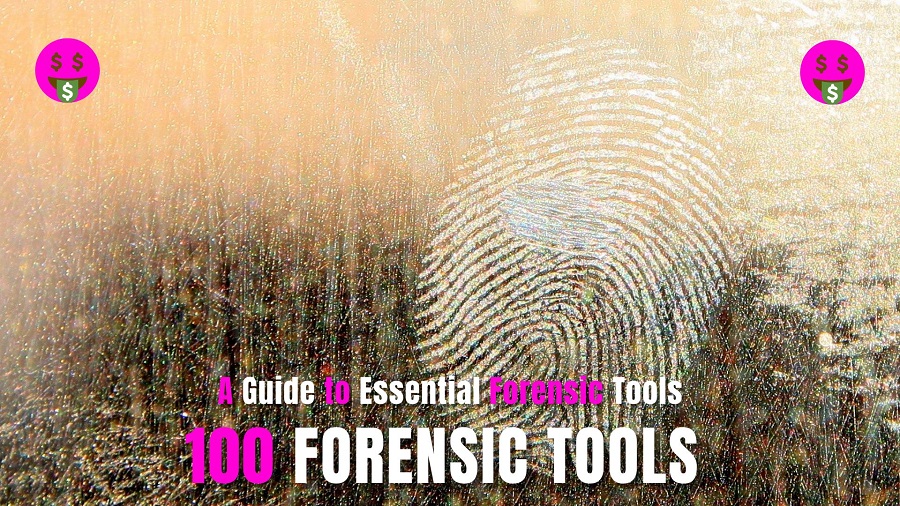
The digital world holds a lot of evidence, waiting to be uncovered by the meticulous hands of a digital forensic investigator. But navigating this complex landscape requires the right set of tools – a digital detective’s arsenal. That’s why we wrote this guide. This comprehensive guide equips you with 100 essential forensic tools, categorized and explained, to empower your investigations and uncover the truth hidden within digital devices and networks.
Whether you’re a seasoned professional or just starting your journey into digital forensics, this list serves as a valuable resource. We’ll delve into tools for:
- Acquisition: Securely capturing pristine copies of digital evidence from various devices and storage media.
- Analysis: Sifting through vast amounts of data to identify hidden artifacts, deleted files, and traces of malicious activity.
- Carving: Recovering fragments of deleted data, even if overwritten or fragmented.
- Mobile forensics: Extracting information from smartphones, tablets, and other mobile devices.
- Network forensics: Capturing and analyzing network traffic to identify suspicious activity and malware communication.
- Memory forensics: Analyzing RAM dumps to uncover volatile data and identify malware infections.
- Open-source intelligence (OSINT): Gathering information from publicly available sources to build context and corroborate evidence.
Each tool is presented with a brief description, making it easy to grasp its functionality and purpose.
100 Forensic Tools
- Autospy
- EnCase
- AccessData (FTK)
- X-Ways Forensics
- Sleuth Kit
- Volatility
- Wireshark
- Cellebrite UFED
- Email Collector
- Forensics (DFF)
- Magnet AXIOM
- Oxygen Detective
- OSForensics
- NetworkMiner
- RegRipper
- Bulk Extractor
- Ghiro
- Scalpel
- HXD
- TestDisk
- PhotoRec
- CAINE
- Axiom Cyber
- Belkasoft Evidence
- Fibratus
- Autopsy Browser
- Kali Linux
- DEFT
- Volatility Framework
- PyFlag
- Tcpdump
- Ngrep
- dcfidd
- Wireshark
- SIFT (SANS)
- Paladin
- CAINE Live
- XRY (XAMN)
- BlackLight
- WinHex
- Rekall
- DFF
- SSDeep
- KAPE
- USB Write Blocker
- AIL
- Rifiuti2
- VolDiff
- WinAudit
- hfind
- Access FTK Imager
- Yara
- DC3DD
- Checkm8
- Raptor
- Olefile
- EnCase Imager
- Pyew
- Guymager
- Scalpel
- Extundelete
- Xplico 53. Foremost
- Hunchback
- Autopsy Tools
- OSForensics Imager
- Dislocker
- Bulk Extractor
- SANS SIFT
- Live View
- LRR
- NTFS-3G
- WindowsSCOPE
- Volafox
- Plaso (log2timeline)
- Amcache Parser
- TSK (The Sleuth Kit)
- Redline
- Snort
- The Hive
- GRR Rapid Response
- E01 Examiner
- USBDeview
- Autopsy-iPhone
- DC3-MWCP
- X-Ways Imager
- Memoryze
- EVTXtract
- Speedit
- SniffPass
- Nmap
- OSINT Framework
- Recon-ng
- OSINT-SPY
- Shodan
- Maltego
- SpiderFoot
- Metogoofil
- TheHarvester
- Creepy
67 Forensic Tools Explained:
- Autospy:
A free and open-source digital forensics platform that provides a robust set of features for acquiring, processing, analyzing, and reporting on digital evidence. - EnCase:
A comprehensive and industry-standard forensic toolkit that offers a wide range of features for digital evidence acquisition, analysis, and reporting. - AccessData (FTK):
A commercial forensic toolkit that offers a comprehensive suite of features for forensic analysis, including data acquisition, carving, keyword searching, and hash analysis. - X-Ways Forensics:
A powerful and versatile forensic toolkit that excels in data carving and file system analysis. - Wireshark:
A free and open-source network protocol analyzer that can be used to capture and analyze network traffic for forensic investigations. - CAINE:
(Computer Aided Investigative Environment) A Linux-based distribution that integrates a variety of open-source forensic tools into a user-friendly graphical interface. - Magnet AXIOM:
A powerful and easy-to-use forensic analysis platform that offers a wide range of features for investigation and case management. - SIFT (SANS):
A free and open-source digital forensics workstation that includes a variety of pre-installed forensic tools. - Paladin:
A mobile device forensic toolkit that allows investigators to acquire and analyze data from a variety of mobile devices. - Access FTK Imager:
FTK Imager, developed by AccessData, is a popular tool for acquiring forensic disk images. It allows for creating write-protected copies of digital media, ensuring the integrity of the evidence for further analysis. FTK Imager offers features like sector-by-sector imaging, hash value generation, and support for various storage devices. - Volatility:
Volatility is an open-source memory forensics framework. It allows investigators to analyze RAM dumps to extract information about the system’s state at the time the dump was created. This can be useful for identifying malware, investigating security incidents, and recovering deleted data. - Cellebrite UFED:
A powerful commercial tool used for mobile device forensics. It allows investigators to extract and analyze data from a wide range of mobile devices, including smartphones, tablets, and drones. UFED can bypass complex locks, encryption, and recover deleted data to uncover critical evidence. - Email Collector:
Designed for collecting and analyzing email data during investigations. It can search across various email stores and cloud-based services for relevant emails, even if they have been deleted. - Forensics (DFF) (Digital Forensics Framework:
An open-source digital forensics platform that provides a variety of tools for acquiring, processing, analyzing, and reporting on digital evidence. DFF offers a modular design, allowing users to customize the platform with additional plugins for specific needs. - Sleuth Kit:
A collection of command-line digital forensic tools used for analyzing disk images and file systems. The Sleuth Kit is a core component of many other open-source forensic platforms, such as Autopsy. - Oxygen Detective:
A cloud-based extraction tool specifically designed for investigations involving cloud services. Oxygen Detective can acquire data from various cloud platforms, including social media, email, and collaboration tools. - OSForensics:
A suite of specialized forensic tools designed for Microsoft Windows systems. OSForensics offers features for data acquisition, registry analysis, file carving, and more. - NetworkMiner:
An open-source network forensic analyzer used to investigate captured network traffic. NetworkMiner can extract files, emails, web browsing history, and other artifacts from network traffic data. - RegRipper:
A command-line tool specifically designed for parsing Windows registry files and extracting valuable forensic data. RegRipper uses predefined profiles to search for specific artifacts within the registry. - Bulk Extractor:
Scans disk images and extracts interesting bits of data based on user-defined patterns. Bulk Extractor is useful for identifying specific file types, such as images, documents, or executables, even if they have been deleted or hidden. - Scalpel:
A file carver tool that recovers fragments of deleted files based on file headers and footers. Scalpel can help recover deleted data from disk images when traditional file system analysis fails. - Ghiro:
An open-source digital image forensics tool designed to automate the analysis of large amounts of images. Ghiro can extract information from images, generate reports, and help investigators find specific evidence within a collection of images. It’s particularly useful for cases involving digital cameras, mobile devices, and large image datasets. - HXD:
A freeware hex editor that can be used for forensic analysis of various data types. HxD allows users to view and edit raw data in hexadecimal or ASCII format. It can be helpful for examining disk images, memory dumps, and individual files for hidden artifacts or deleted data. - TestDisk:
A powerful and free data recovery tool with forensic capabilities. TestDisk can be used to recover deleted partitions, fix file system errors, and recover lost data from various storage media. While primarily focused on data recovery, its functionalities can be valuable in forensic investigations to recover potentially deleted evidence. - PhotoRec:
A companion tool to TestDisk, specifically designed for file carving. PhotoRec can recover various file types, such as images, documents, and audio files, even if they have been deleted from storage media. It’s a valuable tool for forensic investigators to recover deleted multimedia evidence. - Axiom Cyber:
A cloud-based digital forensics platform built upon Magnet Axiom. It offers a scalable solution for managing and analyzing large volumes of digital evidence in the cloud environment. This allows investigators to collaborate more efficiently and access forensic resources remotely. - Belkasoft Evidence:
A commercial forensic toolkit with a focus on mobile device forensics and internet artifact analysis. Belkasoft Evidence can extract data from a wide range of mobile devices and platforms, including iOS, Android, and various cloud services. It also provides features for analyzing internet browsing history, social media activity, and other online traces. - Fibratus:
A network forensic tool designed for capturing and analyzing network traffic for investigations. Fibratus can be used to identify suspicious activity, malware communication, and extract data from network packets. - Autopsy Browser:
A web-based user interface for the Autopsy digital forensics platform. Autopsy Browser allows investigators to remotely access and analyze forensic data stored within the Autopsy framework. This provides greater flexibility and collaboration options in forensic workflows. - Kali Linux:
A Linux distribution specifically designed for penetration testing and security auditing. While not a dedicated forensic toolkit, Kali Linux includes a wide range of open-source forensic tools pre-installed, such as Autopsy, Sleuth Kit, and Wireshark. This makes it a valuable platform for security professionals who may need to perform basic forensic analysis tasks. - DEFT:
(Digital Evidence and Forensics Toolkit) (Open-source) — A live Linux distribution specifically designed for digital forensics investigations. DEFT includes a comprehensive suite of open-source forensic tools pre-installed, offering functionalities for disk imaging, file system analysis, memory forensics, network forensics, and more. It provides a user-friendly environment for investigators to conduct forensic examinations directly from the boot media. - Volatility Framework:
An advanced open-source memory forensics framework used to analyze RAM dumps. Volatility allows investigators to extract information about the system’s state at the time the dump was created, including running processes, loaded drivers, and volatile memory artifacts. This can be crucial for identifying malware infections, investigating security incidents, and recovering deleted data from memory. - PyFlag:
A Python library designed for automating various forensic tasks. PyFlag provides functionalities for parsing files, carving data, and generating reports. It can be used by forensic investigators to streamline their workflows and automate repetitive tasks. - Tcpdump:
A command-line network capture tool used for capturing live network traffic on a network interface. Tcpdump allows investigators to record all traffic flowing through a specific network segment, which can be later analyzed for suspicious activity, malware communication, or network intrusion attempts. - Ngrep:
A network packet analyzer that builds upon the functionalities of Tcpdump. Ngrep allows investigators to filter captured network traffic based on specific criteria, search for patterns within packets, and perform network protocol analysis. This advanced tool provides deeper insights into network communication for forensic investigations. - dcfidd:
A free and open-source command-line tool used for carving specific file types from disk images or raw data. dcfidd can be useful for recovering deleted files based on file signatures, even if they have been fragmented or overwritten. - CAINE Live:
A live Linux distribution similar to DEFT, specifically designed for computer forensics investigations. CAINE Live includes a comprehensive suite of open-source forensic tools pre-installed, offering functionalities for acquisition, analysis, and reporting of digital evidence. - XRY (XAMN): (X-Ray Magnet)
An open-source graphical user interface (GUI) for the popular X-Ways Forensics toolkit. XRY provides a user-friendly interface for performing data carving, file system analysis, and other forensic tasks within the X-Ways Forensics framework. - BlackLight:
A digital forensics tool designed for identifying malware hidden within images. BlackLight can analyze various image formats and detect hidden steganographic content that may be used by malware to conceal malicious code or data. - WinHex:
A powerful commercial hex editor specifically designed for advanced users. WinHex allows users to view and edit various data types in hexadecimal, ASCII, and other formats. It offers functionalities valuable for forensic analysis, including data carving, memory forensics, and examining deleted files. - Rekall:
A memory forensics framework specifically designed for analyzing memory dumps from mobile devices. Rekall allows investigators to extract information about running processes, loaded modules, and volatile memory artifacts from mobile devices. - SSDeep:
A command-line tool used for fuzzy hashing and file comparison. SSDeep can generate cryptographic hashes of files that are tolerant of minor changes, allowing investigators to identify similar files or fragments of data even if they have been modified. - KAPE:
(Knowledge Acquisition and Probing Engine): A memory forensics framework designed for analyzing physical memory dumps. KAPE can be used to identify processes, loaded modules, and other volatile memory artifacts. It is a powerful tool for advanced memory forensics investigations. - USB Write Blocker:
Not a single software program, but rather a general term for tools or hardware devices that prevent write access to USB drives. USB Write Blockers are essential for forensic investigators to acquire write-protected forensic images of USB storage devices, ensuring the integrity of the evidence. There are various free and commercial options available, including software tools and physical write blocker devices. - AIL (Advanced Integrated Likelihood):
A free and open-source tool used for file attribution. AIL analyzes various file characteristics, such as compiler timestamps, code structure, and language usage, to identify the most likely author or origin of a particular file. This can be helpful in malware investigations or attributing authorship of suspicious scripts. - Rifiuti2:
(Open-source) A data carver specifically designed for recovering deleted files from mobile device storage. Rifiuti2 can carve various file types based on file signatures, even if the files have been deleted from the mobile device’s internal storage or SD card. - VolDiff:
(Open-source) A command-line tool used for comparing and analyzing differences between memory dumps. VolDiff can be helpful in memory forensics investigations to identify changes in the system’s memory state over time, potentially revealing malware activity or other suspicious modifications. - WinAudit (Open-source)
A free and open-source tool designed for Windows security auditing. WinAudit can analyze a Windows system’s configuration, installed software, user accounts, and security settings to identify potential vulnerabilities or signs of compromise. - hfind (Open-source):
A command-line tool used for searching for specific file types or data patterns within disk images or raw data. hfind can be useful for locating hidden files, malware artifacts, or other evidence based on user-defined search criteria. - Yara:
(Open-source) A pattern-matching tool specifically designed for identifying malware. Yara allows users to create custom rules based on specific patterns or strings found in malicious code. Security analysts can use Yara to scan files or memory dumps for potential malware infections. - DC3DD:
A free and open-source tool used for carving deleted data from disk images. DC3DD can identify and recover fragments of deleted files based on file headers, footers, and other data structures. - Checkm8
A jailbreak detection tool specifically designed for Apple iOS devices. Checkm8 can identify whether an iOS device has been jailbroken, which can be helpful in forensic investigations involving mobile devices. - Snort
A free and open-source network intrusion detection system (NIDS). Snort can be used to monitor network traffic for suspicious activity, malware communication attempts, or network attacks. While not strictly a forensic tool, Snort can be valuable for capturing network traffic that can be later analyzed for forensic purposes. - The Hive:
A free online community and resource for malware analysis. The Hive provides a platform for security researchers and analysts to share information about malware samples, analysis techniques, and threat intelligence. It can be a valuable resource for forensic investigators who need to stay updated on the latest malware threats and analysis methods. - GRR Rapid Response (Google):
An open-source incident response tool developed by Google. GRR allows security professionals to remotely collect forensic data from endpoints, deploy forensic tools, and isolate compromised systems. This is valuable for responding to security incidents and collecting evidence from remote locations. - E01 Examiner:
A free and open-source forensic tool specifically designed for analyzing EnCase Evidence Files (E01). E01 Examiner allows investigators to explore the contents of E01 files, carve deleted data, and extract relevant evidence from forensic images acquired with EnCase Forensic software. - USBDeview (NirSoft)
A freeware tool that provides detailed information about all USB devices ever connected to a Windows system. USBDeview can be helpful in forensic investigations to identify connected devices, track their usage history, and potentially uncover hidden evidence related to USB device usage. - Autopsy-iPhone:
(Open-source addon for Autopsy)
An open-source add-on module for the Autopsy digital forensics platform specifically designed for analyzing iOS device backups. Autopsy-iPhone allows investigators to extract data from iTunes backups, including contacts, messages, call history, and app data, providing valuable insights for mobile forensics investigations. - Memoryze:
(Open-source) A volatility framework plugin used for analyzing memory dumps for evidence of password hashes. Memoryze can identify password hashes stored in memory, potentially revealing user credentials or other sensitive information. - SniffPass (Open-source):
A network capture tool designed to capture usernames and passwords transmitted in cleartext over a network. While password sniffing is generally discouraged due to ethical and security concerns, SniffPass can be used for educational purposes in controlled environments or with proper authorization to demonstrate password security risks. - OSINT Framework (Open-source):
A collection of open-source tools and techniques designed to gather information from public sources (Open Source INTelligence – OSINT). OSINT Framework can be helpful in forensic investigations to gather background information on suspects, identify potential leads, and corroborate evidence from other sources. - Recon-ng (Open-source):
A web-based network reconnaissance framework that automates various tasks involved in information gathering. Recon-ng can be used for ethical hacking engagements or in forensic investigations to gather information about a target network, identify potential vulnerabilities, and map out the network infrastructure. - OSINT-SPY:
An open-source web application designed to streamline the OSINT data collection process. OSINT-SPY provides a user-friendly interface to search various public data sources, social media platforms, and data aggregators, helping investigators gather information about individuals or entities efficiently. - SpiderFoot (Open-source):
A powerful OSINT framework that automates the collection of information from a wide range of online sources. SpiderFoot can follow digital breadcrumbs and connections across the web, identifying email addresses, websites, social media profiles, and other data points associated with a target. - Metogoofil (Open-source):
A Python script specifically designed for harvesting email addresses from various online sources. Metogoofil can search websites, social media profiles, and public databases to identify email addresses associated with a target or domain name. - TheHarvester (Open-source):
Another popular OSINT tool used for gathering usernames, email addresses, and other information from various public sources. TheHarvester can search for mentions of a specific person, organization, or domain name across social media platforms, search engines, and public databases. - Creepy (Open-source):
A social networking reconnaissance tool designed to gather information from social media profiles. Creepy can collect data such as usernames, follower lists, public posts, and other information from various social media platforms, helping investigators build a social network profile of a target.
Conclusion
With this arsenal of 100 forensic tools at your disposal, you’re well on your way to becoming a formidable digital detective.
Remember, mastering these tools is just the beginning.
Continuous learning and staying updated on emerging threats are crucial in the ever-evolving digital landscape.
This guide serves as a stepping stone. Explore the functionalities of these tools, delve deeper into specific areas that pique your interest, and never stop honing your skills.
As digital forensics plays an increasingly vital role in our world, your expertise will be invaluable in uncovering the truth and ensuring justice in the digital age.
POSTED IN: Computer Security